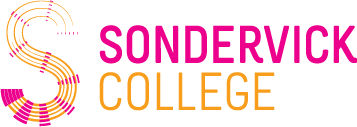Frequently asked questions laptop(use)
Home > About the Sondervick > Laptop education > Frequently asked questions laptop(use)
Do you have questions about laptop use at our school? Chances are you'll find an answer to your question here!
Activating, experiential and visually appealing education for the student, which connects to his world of experience, with customized study guidance. This is the education we design, create and deliver with and to the student who chooses the Sondervick College.
Learning by doing. That is the approach. We take small steps, together, into the future. We learn with and from each other. For this, it is necessary that everyone has their own "device," so that everyone can contribute and learn.
By using a device in the classroom, we ensure that teaching is better suited to the students, but also that more use is made of the various possibilities. So the laptop is not just for taking notes. Workpieces are made on it, but also videos, collages and summaries. For some of the subjects we have a digital method. Various online options are also used such as 'wrts', for learning words.
The laptop has to go to school with you every day. Therefore, it is recommended to purchase a good laptop bag.
A room (D.2.46) has been set up in school where the laptop doctor is located. Students with laptop problems can visit from 8:15 a.m. to 8:30 a.m. and during breaks. If the laptop doctor is unable to solve the problem, the supplier should be contacted.
If the laptop breaks down at home, becomes defective, you can contact the supplier directly. They will then help you further.
Students with laptop problems can visit D.2.46 from 8:15 a.m. to 8:30 a.m. and during breaks.
Depending on the service contracted with the supplier, you may or may not be entitled to a loaner laptop.
- Internal memory: at least 8 GB of working memory
- Hard disk: Minimum 64 GB storage space
- Wi-Fi network: 802.11 g/n/ac wireless network adapter with 5 GHz frequency. The AC standard is recommended for optimal operation. We cannot support the B standard. So it is important to check with your supplier carefully.
- Battery: Battery with an active life of at least 5.5 hours
- Display: 11.6 - 15 inches
- Operating system: Windows 11 version 22H2 or higher
Students with profile BWI and PIE must have a laptop in year 3 with the following requirements: - Processor 64-bit, Intel or AMD
- RAM memory: 8gb
- 256 HDD/SSD
- No Apple or Chromebook
Office and Dyslexia Software are provided by Sondervick College. Otherwise, no paid software is required.
For students with a dyslexia statement, there is the option of requesting textbooks in spoken form in addition to regular books. In order to have these books read aloud on the laptop, a reading program must be installed on the school laptop. The Sondervick College offers the ClaroRead reading computer program for this purpose.
No, this package will soon be provided for free through school once the student starts at our school. Sondervick College uses the Office 365 package with the Student Advantage program.
Microsoft makes Office 365 ProPlus available to students and pupils through the Student Advantage program. The conditions are that Sondervick College holds a Microsoft agreement in which Microsoft Office is licensed for the entire organization (faculty/staff) and that Office 365 is used for educational purposes. This is the case. This arrangement allows each student/student to install the office package on up to five laptops/computers.