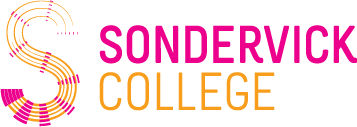Books/supplies
Home > At the Sondervick > Good start > Other learning years > Books/Supplies
Books
Did you order your books through Iddink last year? If so, you will automatically receive an email from Iddink about ordering your books.
Are you new to school? Then take a look at the books page. You will receive login codes for Magister through your program's administration.
While ordering the books, they ask for a school code. For Sondervick College it is:
NSRDWBCF
Do you have a question?
Then visit www.iddink.nl.
Linking digital learning materials
To link digital learning materials, perform the following steps:
- Go to www.iddink.nl
- Log in using your Iddink account with username [Iddink account username].
- In the overview, choose "Orders.
- From the 'Orders' menu, click the 'Retrieve Data' option
- Click on 'Get my data'
- Log in with your student account in the school portal
- Click 'My information is correct' and 'Link my accounts'
Other supplies
Below is a learning resources list by course and grade. Is your year of study not listed? Then there are no special supplies.