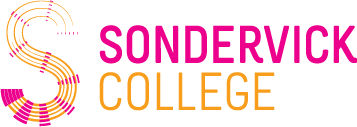Laptop and office
Home > Op het Sondervick > Goede start > Brugklas > Laptop en office
To contribute to the digital development of every student, at Sondervick College we have chosen to work with laptops in the classroom.
Rent or buy through The Rent Company
What are the benefits of a laptop from The Rent Company?
- The laptops are selected by us, so you will always have the right device.
- If repaired, a loaner laptop is available at school.
- The appropriate software is selected by us and is already installed on the laptop upon receipt.
- Damage and theft coverage is included.
- A protective case and a charger come standard with the laptop.
All about ordering
You can read about the offerings we have selected for our students in an order flyer here. How to order is explained step by step in the flyer. To help you make your choice, you will find additional information and specifications in the webshop of The Rent Company. Order before July 31 to ensure delivery at the start of the new school year. This also avoids an administration fee of € 19.95.
Additional information
Additional information and explanations can be found on a special information page. Here you can find everything about The Rent Company and the Easy4u security package.
Still have questions?
Then contact The Rent Company at 085-003 61 50 or email to help@rentcompany.nl. You can also ask a question via the chat at www.rentcompany.nl/klantenservice.
Own laptop?
If your parents or yourself have recently purchased a laptop, you may use it. However, the laptop must meet some criteria. See the frequently asked questions.
Laptop Doctor
Having problems with your laptop? If so, you can visit the "laptop doctor" every school day from 8:15 a.m. to 8:30 a.m. and during breaks.
Office 365
Office 365 is Microsoft's cloud environment. Office 365 is made available (free of charge) to all Sondervick College students. Office 365 gives students access to email, Overdrive, Skype and SharePoint. It is also possible to install the office package for free on five "devices" of their choice.
To access Office 365, you will receive a personal Sondervick College account at the beginning of the school year. This Sondervick College account is the leerlingnummer@sondervick.nl. The email address provided will be used for school business.
Wait to set up your laptop. You will do this with your mentor at school.