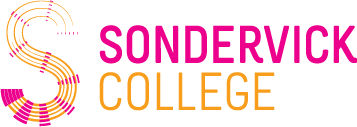Boeken
Home > Op het Sondervick > Goede start > Brugklas > Boeken
Bestellen boeken
Iddink verzorgt de levering van je gratis schoolboeken en leermiddelen. Het is belangrijk dat je vóór maandag 7 juli bestelt, zodat je zeker weet dat je je schoolboeken voor de start van het schooljaar in huis hebt. Als je later bestelt, kost het extra tijd en geld om je bestelling verzendklaar te maken. Deze extra kosten brengt Iddink gedeeltelijk in rekening.
Zo bestel je jouw boeken
- Ga naar iddink.nl en kies voor “Bestel je leermiddelen”.
- Je kunt daarna een persoonlijk account aanmaken door je te registreren.
- Tijdens het bestellen vragen we naar je schoolcode.
- Er verschijnt éénmalig een knop om naar je schoolportaal te gaan en daar met je schoolaccount in te loggen. Door dit te doen kunnen wij straks je digitale lesmateriaal in je schoolportaal voor je klaarzetten. De inloggegevens van Magister heb je tijdens de kennismakingsbijeenkomst ontvangen. Na het aanmaken van je schoolaccount kom je via https://outlook.office.com/ in de school e-mail.
- Doorloop verder de stappen, het wijst zich vanzelf.
Schoolcode
Tijdens het bestellen vragen ze naar je schoolcode. Voor het Sondervick College is dat:
NSRDWBCF
Als de boekenlijst van je school nog niet beschikbaar is, krijg je daarvan een melding met de mogelijkheid om een e-mail te ontvangen zodra je wel kunt bestellen.
Levering
Als je vóór maandag 7 juli bestelt, levert Iddink je bestelling uiterlijk 16 augustus. Zodra je bestelling onderweg is, ontvang je een e-mail over de status van je bestelling.
Ben je niet thuis? Geen probleem. Je ontvangt een kaartje in de brievenbus met aanwijzingen waar je je pakket kunt ophalen.
Heb je een vraag over het bestellen of de levering van boeken?
Kijk dan op www.iddink.nl. Hier staan heel veel vragen en antwoorden. De klantenservice van Iddink is telefonisch bereikbaar via telefoonnummer 0138 648 761. Zij zijn op werkdagen bereikbaar tussen 08.00 uur en 17.00 uur.
Digitaal lesmateriaal koppelen
Om digitaal lesmateriaal te koppelen voer je de volgende stappen uit:
- Ga naar www.iddink.nl
- Log in met je Iddink account met gebruikersnaam [Iddink account gebruikersnaam]
- Kies in het overzicht voor ‘Bestellingen’
- Klik in het ‘Bestellingen’ menu op de optie ‘Gegevens ophalen’
- Klik op ‘Mijn gegevens ophalen’
- Log in met je leerlingenaccount in het schoolportaal
- Klik op ‘Mijn gegevens kloppen’ en ‘Mijn accounts koppelen’
Boekenfondscoördinatoren
Heb je vragen over boeken of digitaal lesmateriaal? Kijk dan op www.iddink.nl. Hier staan heel veel vragen en antwoorden. De klantenservice van Iddink is telefonisch bereikbaar via telefoonnummer 0138 648 761. Zij zijn op werkdagen bereikbaar tussen 08.00 uur en 17.00 uur.
Kan Iddink je niet verder helpen? Dan kun je dit melden bij één van onze boekenfondscoördinatoren Eva Bijnen ebijnen@sondervick.nl of Chantal Maandonks cmaandonks@sondervick.nl.
Dyslexie
Heb je een dyslexieverklaring? Dan bestaat de mogelijkheid om naast de gewone boeken ook de schoolboeken in gesproken vorm aan te vragen. Om deze boeken te kunnen laten voorlezen op de laptop moet er een voorleessprogramma geïnstalleerd zijn op de schoollaptop. Het Sondervick College biedt hiervoor het voorlees-computerprogramma (= voorleessoftware) ClaroRead aan.
Alle brugklasleerlingen met een dyslexieverklaring (of een diagnose TOS), worden in één van de eerste schoolweken uitgenodigd door de dyslexiecoach voor het volgen van een korte cursus: “Dyslexie op het Sondervick”. Deze leerlingen ontvangen tijdens de eerste bijeenkomst uitleg over het voorleesprogramma en tijdens een volgende bijeenkomst wordt het voorleesprogramma op hun laptop geïnstalleerd met onze ICT medewerkers. Dan volgt ook de informatie (voor je ouders) over de gesproken schoolboeken.
Mocht je al méér willen weten over het programma Claro Read dan verwijzen wij naar de website van de uitgever www.woordhelder.nl
Voor informatie over gesproken boeken verwijzen we naar de website van www.dedicon.nl
|
Het bestellen van de bestanden voor deze voor te lezen boeken en de installatie van het programma ClaroRead is pas mogelijk vanaf de start van het nieuwe schooljaar. Dat hoef je dus echt nog niet te doen! Wacht daarmee tot je hierover méér hebt gehoord op de cursus; ‘Dyslexie op het Sondervick”. |
Heb je vragen? Neem dan contact op met onze dyslexiecoach Inge Maas imaas@sondervick.nl.